It's possible with Gentoo to keep a version of a package and mark it as no updatable.
To do that, you have to modify (or create if it doesn't exist) the file /etc/portage/package.mask.
Then add the package version in this file.
Example :
vi /etc/portage/package.mask
>x11-drivers/nvidia-drivers-180.60
So when you will make emerge -p world, you will see :
[ebuild R ] x11-drivers/nvidia-drivers-180.60
So the package can't be update.
Sunday, December 20, 2009
Monday, December 14, 2009
Install locate command
To install locate on your gentoo : emerge sys-apps/mlocate
Then make updatedb
Then make updatedb
Saturday, December 12, 2009
KDE 4 : Spell checker configuration
With KDE, you can configure Spell Checker.In fact, Spell Checker is used in kde's application (like kmail).You can configure spell checker.To do that, open System Settings -> Region & Language :

So you can set the language and add you own words (java in the example above will not be mark as bad spell).

So you can set the language and add you own words (java in the example above will not be mark as bad spell).
Sunday, December 6, 2009
Asus P5Q Pro : sound configuration
To having soung with my Asus P5Q Pro, i've make the following configuration :
1) Kernel configuration :
Device Drivers
--> Sound card support
--> Advanced Linux sound architecture
--> PCI sound device (*) Intel HD audio
2) Add audio group to the user : usermod -G audio monUtilisateur
3) In the file : /etc/modprobe.d/alsa.conf, i've add the following line : options snd-hda-intel
4) Then i reboot and I saw an icon on my task bar.So I make a double click on it and I disable mute option fot Front :
 Liens utiles :
Liens utiles :
IntelaudioHowto
1) Kernel configuration :
Device Drivers
--> Sound card support
--> Advanced Linux sound architecture
--> PCI sound device (*) Intel HD audio
2) Add audio group to the user : usermod -G audio monUtilisateur
3) In the file : /etc/modprobe.d/alsa.conf, i've add the following line : options snd-hda-intel
4) Then i reboot and I saw an icon on my task bar.So I make a double click on it and I disable mute option fot Front :
 Liens utiles :
Liens utiles :IntelaudioHowto
Dead key and compose key definition
Here is a good definition of what is dead key and compose key that i found on wiki.linuxquestions.org :
If you press a ` and an e, you get an è. In this case the key ` is called a dead key because it is at first stroke dead. A bit more tricky is the compose key. Press the compose key and then type two keys, and both keys will be combined. E.g. type the compose key, then the comma, then c and the outcome is ç.
Combinaisons
DeadKeyWikipedia
ComposeKeyWikipedia
If you press a ` and an e, you get an è. In this case the key ` is called a dead key because it is at first stroke dead. A bit more tricky is the compose key. Press the compose key and then type two keys, and both keys will be combined. E.g. type the compose key, then the comma, then c and the outcome is ç.
Combinaisons
DeadKeyWikipedia
ComposeKeyWikipedia
Tuesday, December 1, 2009
To add euro symbol, i make a setting in :
Regional and language -> Keyboard Layout -> Advanced -> Adding EuroSign to certain key et I check E (Clic to enlarge) :
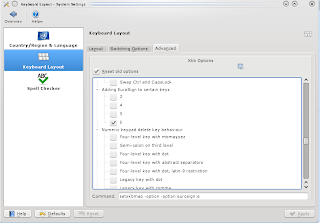
Then, click on Apply.
If you open kwrite, ant you type ALTGR E, it should work.
In Konsole, you have to set view -> Character Encoding -> Western European -> Iso 8859-15
to be sure that the symbol work.
Subscribe to:
Comments (Atom)