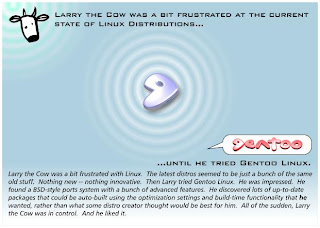I make an update of my gentoo and I have the following message that is blocking my update :
ebuild N ] app-text/poppler-0.12.3-r3 USE="abiword cairo jpeg lcms png qt4 utils xpdf-headers -cjk -debug -doc -exceptions -jpeg2k"
[uninstall ] app-text/poppler-utils-0.10.7
[blocks b ] app-text/poppler-utils ("app-text/poppler-utils" is blocking app-text/poppler-0.12.3-r3)
[uninstall ] dev-libs/poppler-0.10.7
[blocks b ] dev-libs/poppler ("dev-libs/poppler" is blocking app-text/poppler-0.12.3-r3)
[uninstall ] dev-libs/poppler-qt4-0.10.7
[blocks b ] dev-libs/poppler-qt4 ("dev-libs/poppler-qt4" is blocking app-text/poppler-0.12.3-r3)
So to resolve it, I simply uninstall the package poppler 0.10.7 and I install the new poppler :
emerge -C app-text/poppler-utils dev-libs/poppler dev-libs/poppler-qt4
emerge app-text/poppler
So now it's work and I can continue my gentoo's update.