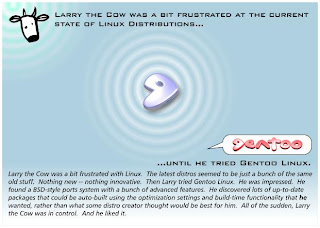New linux kernel version : Annonce
If you want to have more details see : survey
Saturday, February 27, 2010
blocks poppler 0.10.7
I make an update of my gentoo and I have the following message that is blocking my update :
So to resolve it, I simply uninstall the package poppler 0.10.7 and I install the new poppler :
So now it's work and I can continue my gentoo's update.
ebuild N ] app-text/poppler-0.12.3-r3 USE="abiword cairo jpeg lcms png qt4 utils xpdf-headers -cjk -debug -doc -exceptions -jpeg2k"
[uninstall ] app-text/poppler-utils-0.10.7
[blocks b ] app-text/poppler-utils ("app-text/poppler-utils" is blocking app-text/poppler-0.12.3-r3)
[uninstall ] dev-libs/poppler-0.10.7
[blocks b ] dev-libs/poppler ("dev-libs/poppler" is blocking app-text/poppler-0.12.3-r3)
[uninstall ] dev-libs/poppler-qt4-0.10.7
[blocks b ] dev-libs/poppler-qt4 ("dev-libs/poppler-qt4" is blocking app-text/poppler-0.12.3-r3)
So to resolve it, I simply uninstall the package poppler 0.10.7 and I install the new poppler :
emerge -C app-text/poppler-utils dev-libs/poppler dev-libs/poppler-qt4
emerge app-text/poppler
So now it's work and I can continue my gentoo's update.
Friday, February 26, 2010
lzma-utils xz-utils blocks packages
Problem
During update, you have the following message :
[blocks B ] app-arch/lzma-utils ("app-arch/lzma-utils" is blocking app-arch/xz-utils-4.999.9_beta)
[blocks B ] app-arch/xz-utils ("app-arch/xz-utils" is blocking app-arch/lzma-utils-4.32.7)
Solution
I've read on the web that xz-utils replaced lzma-utils so the only thing to do is :
emerge -C app-arch/lzma-utils
emerge -u world
During update, you have the following message :
[blocks B ] app-arch/lzma-utils ("app-arch/lzma-utils" is blocking app-arch/xz-utils-4.999.9_beta)
[blocks B ] app-arch/xz-utils ("app-arch/xz-utils" is blocking app-arch/lzma-utils-4.32.7)
Solution
I've read on the web that xz-utils replaced lzma-utils so the only thing to do is :
emerge -C app-arch/lzma-utils
emerge -u world
Thursday, February 25, 2010
Help Gentoo and the opensource !
Hello,
If you wan to help Gentoo, you can donate something or buy a gentoo product.Buy a gentoo's product permit to make a donation and to promote Gentoo and furthermore it's cool to have a gentoo's product !
So there are official's links :
You can go on the gentoo's official web site if you want to see others vendors : Gentoo's official website.
If you have buy gentoo's products and you were happy or sad with theses products.Please tell us in a comment ! It's always good to know which product are good or bad !
My wife has buy to me a gentoo's tee-shirt ... Daaaarling Where have you buy the tee-shirrrt ? I will add the answer .... be patient ... DAAAARRRRLLLIINNNGGGG
So the anwer is Cafe Press.I can tell you that I have no problem and I'm happy whith my tee-shirt
If you wan to help Gentoo, you can donate something or buy a gentoo product.Buy a gentoo's product permit to make a donation and to promote Gentoo and furthermore it's cool to have a gentoo's product !
So there are official's links :
 | |
| Official store |
 |
| Spread Shirt |
You can go on the gentoo's official web site if you want to see others vendors : Gentoo's official website.
If you have buy gentoo's products and you were happy or sad with theses products.Please tell us in a comment ! It's always good to know which product are good or bad !
My wife has buy to me a gentoo's tee-shirt ... Daaaarling Where have you buy the tee-shirrrt ? I will add the answer .... be patient ... DAAAARRRRLLLIINNNGGGG
So the anwer is Cafe Press.I can tell you that I have no problem and I'm happy whith my tee-shirt
Wednesday, February 24, 2010
Monday, February 22, 2010
Android blog
In this time, I prepare a blog about android.In this blog we will learn together android.I don't know android.So I will learn with you and I will put all my notes on my android blog : androidKillerApps
Friday, February 12, 2010
Apply SDK doesn't work on android eclipse
I've met a small problem during my android installation on Eclipse.
The Apply button has no effect.It was impossible to add an SDK in windows -> preferrences -> android
I can't see something like :

To resolve the problem, I make this :
cd android-sdk-linux/tools/ |
echo "export PATH=$(pwd):\${PATH}" >> ~/.bashrc
. ~/.bashrc
android update sdkThen, I've met ssl error ... So I tried with Eclipse.
I go on windows -> Android SDK and AVD Manager
and I click Installed Package then Update All.
I obtain :

When I return windows-> preferrences -> android -> SDK, I have a good result :

Subscribe to:
Comments (Atom)