So you have to run the following command :
emerge ksnapshot
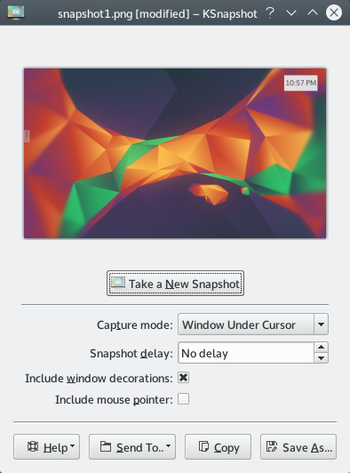
Some comment about KSnapshot. It has interesting feature like :
- Snapshot delay for capture drop down menu.
- You can choose to add or not the mouse cursor.
- You can send your snapshot to an other software like for example Gimp.
- ALT Gr + printscreen is a shortcut to take only a window capture.
See also: http://userbase.kde.org/KSnapshot
No comments:
Post a Comment